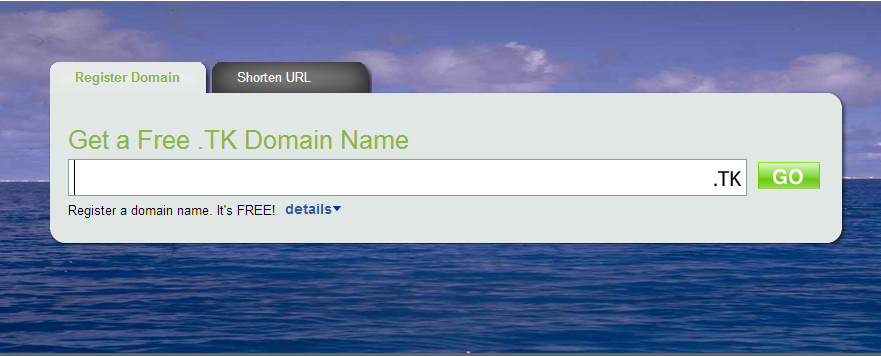Welcome to NewEstr here will Find all new widget and template blogger and Latest News seo and facebook ......
breaking News
Popular Posts
-
Today, my friends, I'll give you an excellent addition and beautiful, Characterized by the characteristics of the positive, whic...
Labels
- FACEBOOK (10)
- MONEY (16)
- PHONE (2)
- Security (2)
- SEO (14)
- SMARTPHONE (63)
- TEMPLATE BLOGGER (17)
- WIDGET BLOGGER (39)
- Windows (4)
How to archive threads blog in Google in 3 minutes
9:54 AM |
Hello my friends, today I will give you how archived threads blog, This method will help in spreading the blogger on google search engine And give good results Where in this video I will explain the method of archiving threads blog in Google in less than two minutes
How to archive threads blog in Google in 3 minutes
Login To Webmaster Tools >>> Google webmaster and select your blog
Will be archived topic of your blog in Google after 3 minutes.
Will be archived topic of your blog in Google after 3 minutes.
Keywords
Archiving in Google
Archiving the subject in a few minutes
Indexed in Google
Subject indexing
Archiving in Google
Archiving the subject in a few minutes
Indexed in Google
Subject indexing
free domain .ml
3:41 AM |
As I told you, my friends, there are many of looking for a free domain, but unfortunately does not find. and this made me look for free domain such as newth3.ml It is fast activation Will leave you with an explanation
how add free domain .ml
I hope that you like the subject, this lesson today do not forget to visit us every day there is a beautiful and useful topics for each blogs on newth3
Top 5 sites for Free Domain
3:01 AM |
Many people want the experience of owning a site but does not have the money to buy a (domain) and pay for (hosting) or does not have the means to do That. In this issue we will see the best of 5 companies give you a Free Domain.
1 - www.freedomain.co.nr
This site gives you a Free Domain on this Figure: www.websitename.co.nr and unlimited hosting without ads.
This site gives you a Free Domain on this Figure: www.websitename.co.nr and unlimited hosting without ads.
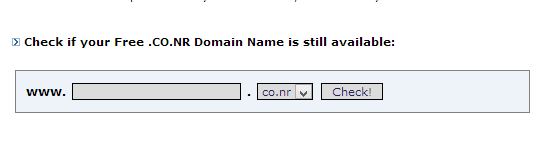
2 - www.com.co.in
This site gives you Free Domain this form: www.websitename.com.co.in the does not display any ads in your web page in addition to more advantages.
This site gives you Free Domain this form: www.websitename.com.co.in the does not display any ads in your web page in addition to more advantages.

This site gives you Free Domain this form: www.websitename.com.nu the hosting of up to 10 GB
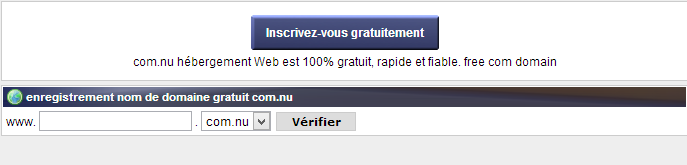
4 - www.dot.tk
This is a good location and is used by many of the sites offers free domain on this form: www.websitename.tk.
This is a good location and is used by many of the sites offers free domain on this form: www.websitename.tk.
How to add Meta / Tags blogs
4:02 AM |
Of the most important things that you must do for your blog to improve their appearance in search sites like Google, Yahoo and Bing they help the emergence of blog by 80%
how to add <meta></tags>
Steps:
1 - Log in to Control Panel blog.
2 - Click on the design and editing Html.
3 - Search for <head>
4 - Put immediately after the following code:
1 - Log in to Control Panel blog.
2 - Click on the design and editing Html.
3 - Search for <head>
4 - Put immediately after the following code:
<meta content='Blog Title' name='title'/>
<meta content='A small description of the Blog ' name='description'/>
<meta content='The most popular words on your blog' name='keywords'/>
<meta content='Name of the writer' name='Author'/>
<meta content='E-mail' name='Email'/>
<meta content='global' name='distribution'/>
<meta content='5 days' name='revisit'/>
<meta content='5 days' name='revisit-after'/>
<meta content='document' name='resource-type'/>
<meta content='all' name='audience'/>
<meta content='general' name='rating'/>
<meta content='all' name='robots'/>
<meta content='index, follow' name='robots'/>
<meta content='ar' name='language'/>
<meta content='Country' name='country'/>
<meta content='blogger' name='generator'/>
<meta content='(c) 2012' name='copyright'/>a
<meta content='A small description of the Blog ' name='description'/>
<meta content='The most popular words on your blog' name='keywords'/>
<meta content='Name of the writer' name='Author'/>
<meta content='E-mail' name='Email'/>
<meta content='global' name='distribution'/>
<meta content='5 days' name='revisit'/>
<meta content='5 days' name='revisit-after'/>
<meta content='document' name='resource-type'/>
<meta content='all' name='audience'/>
<meta content='general' name='rating'/>
<meta content='all' name='robots'/>
<meta content='index, follow' name='robots'/>
<meta content='ar' name='language'/>
<meta content='Country' name='country'/>
<meta content='blogger' name='generator'/>
<meta content='(c) 2012' name='copyright'/>a
Change what is shaded in blue
Explanation ended
What is SEO?
10:16 AM |
Seo of the more words you looking for webmasters online. Suy search engine optimization means , first and foremost , " Google ." Search engines of the most important sources of any site visits , and therefore , webmasters are keen to make their site compatible with search engines , including so - called "SEO" , each search engine requirements at the sites , to proclaim to the researchers . In this issue we will publish the most important requirements in the search engines your site to appear in those engines in the Advanced arrangement ..
Suy starts from choosing the name of the site where the existence of a relationship between the content and the name has to do with the nomination of the search engine to your site in the first few pages .
For your site to be compatible with the SEO must contain your map to facilitate the work of the search engines within your site, and have all the links within your site, and the map is not useful for SEO and search engines work and all , but it is also important for visitors ; Where facilitate them wander inside your site, and access to what they want within your site easily and conveniently and is one of the requirements of the SEO .
Programming errors in your and slow their impact on Suy very negative, and so you must constantly scan your site to be compatible with SEO .
To facilitate the work of the engines within your site , and your site is compatible with the SEO should be interested in writing the meta crown appropriate for your site.
There are no successful without SEO Topics Exclusive , Engines - search sites that do not appear depends on the content Moved advanced in the pages , and should not Suy content directly targets - which may not be writing to SEO - but must be directed to the site visitor and what he wants to see on the site .
Suy not be within your site and all , but that the search engines examine all links leading to your site in external sites, and these links are a type of Suy strong , which makes the search engines show your site for those looking for words related to the site , but on condition that correspond to those links SEO standards , and is not spam .
For your site to be compatible with the SEO , you must be careful to write the tags , especially pictures, which are often neglected webmasters, and but it's really very important in SEO , and may appear to your site to hundreds of visitors a day because of attention no tags .
Wiling some on Google to improve SEO your site, by typing a particular word with a large number on the site the same color as the background so as not to see visitors to the site , and see Google, but Google has a mechanism known by that method, and delete the site from its results, and lost every effort has done in the SEO .
Suy did not mean to repeat the word randomly in your site to appear in Google, repeated theme in your site more than once loses a lot for Google where inconsistent with the SEO .
Suy starts from choosing the name of the site where the existence of a relationship between the content and the name has to do with the nomination of the search engine to your site in the first few pages .
For your site to be compatible with the SEO must contain your map to facilitate the work of the search engines within your site, and have all the links within your site, and the map is not useful for SEO and search engines work and all , but it is also important for visitors ; Where facilitate them wander inside your site, and access to what they want within your site easily and conveniently and is one of the requirements of the SEO .
Programming errors in your and slow their impact on Suy very negative, and so you must constantly scan your site to be compatible with SEO .
To facilitate the work of the engines within your site , and your site is compatible with the SEO should be interested in writing the meta crown appropriate for your site.
There are no successful without SEO Topics Exclusive , Engines - search sites that do not appear depends on the content Moved advanced in the pages , and should not Suy content directly targets - which may not be writing to SEO - but must be directed to the site visitor and what he wants to see on the site .
Suy not be within your site and all , but that the search engines examine all links leading to your site in external sites, and these links are a type of Suy strong , which makes the search engines show your site for those looking for words related to the site , but on condition that correspond to those links SEO standards , and is not spam .
For your site to be compatible with the SEO , you must be careful to write the tags , especially pictures, which are often neglected webmasters, and but it's really very important in SEO , and may appear to your site to hundreds of visitors a day because of attention no tags .
Wiling some on Google to improve SEO your site, by typing a particular word with a large number on the site the same color as the background so as not to see visitors to the site , and see Google, but Google has a mechanism known by that method, and delete the site from its results, and lost every effort has done in the SEO .
Suy did not mean to repeat the word randomly in your site to appear in Google, repeated theme in your site more than once loses a lot for Google where inconsistent with the SEO .
3 ways to learn and examine links Dofollow / Nofollow
8:14 AM |
In this second part of your theme ties Do-follow and No-follow I will explain how to find out sites that give you the kind of links Do-follow be helpful in the Google search engine. For more information about the links Do-follow and No-follow you can see on this post: Learn the difference between the links Dofollow / Nofoloow

Do-follow blogs search engine
You can this search engine to find blogs that contain any No-follow links comments where you can publication Comments and leave the link your site to for the external connector. What you need only enter the keywords related to your blog.
You can this search engine to find blogs that contain any No-follow links comments where you can publication Comments and leave the link your site to for the external connector. What you need only enter the keywords related to your blog.
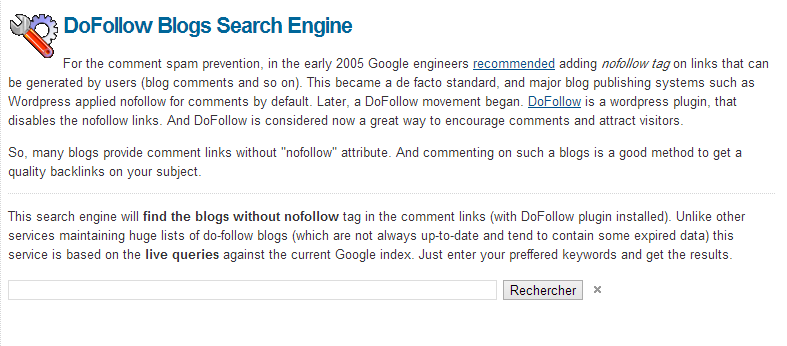
Do-follow search
This search engine you can find blogs that allow Do-follow links in the comments and get more external links to your blog.
This search engine you can find blogs that allow Do-follow links in the comments and get more external links to your blog.

You can this search engine to obtain codes that have high page-rank addition to Do-follow links where you can create links pointing to your blog through comments.

This I have finished explaining do-follow and no-follow links, and how to get it and I also want to acknowledge that there are additions to the Google Chrome browser and Mozilla Firefox, also enables you to find sites that give you the kind of do-follow links in the comments.
Learn the difference between Dofollow links and Nofollow what interest them?
2:12 AM |
Of the main factors that lead to the success of your blog and obtaining the order of Advanced Google and thus get visitors is to get external links (Back-links) for your blog which links to other sites indicate on your blog and the greater the number increased the reputation of your site in Google and therefore high in the search results. The easiest way to get these links is comments in blogs and other famous sites When commenting on the subject, for example, you place your link and thus obtain external links (Back-links).

But there is a small problem, there are sites, for example, when you comment and put a link to your site gets a link refers to the forums but kind of No-follow and it will not help you with something in Google. And must be a link Do-follow.
What is the difference between Do-follow links and links No-follow?
Links No-follow: Is links to Not taken the account by search spiders to Google Google has developed this property to reduce spam in large sites. And therefore will not be telling you these links to increase your site's ranking in search results.
Links Do-follow: are links Not taken search spiders into account The archiving and be helpful in raising the PR your site's ranking in Google search engine. And you get the links of this kind in sites with high page-rank of great benefit to your blog.
As I mentioned earlier there when you commented sites where you get the link Do-follow and from there get a link no-follow if How do I know sites that give me a link Do-follow!
What is the difference between Do-follow links and links No-follow?
Links No-follow: Is links to Not taken the account by search spiders to Google Google has developed this property to reduce spam in large sites. And therefore will not be telling you these links to increase your site's ranking in search results.
Links Do-follow: are links Not taken search spiders into account The archiving and be helpful in raising the PR your site's ranking in Google search engine. And you get the links of this kind in sites with high page-rank of great benefit to your blog.
As I mentioned earlier there when you commented sites where you get the link Do-follow and from there get a link no-follow if How do I know sites that give me a link Do-follow!
How to add your blog to Google News to get more visitors
6:47 AM |
Google News is part of the Google search engine where it displays the latest world news and includes a wide range of news sites so that had to be a news blog.
And testifies Google News unrivaled movement that has enough that he continued the company's giant Google In addition to Google News blog will be very helpful forums where you will get a huge number of visitors for free.
Important thing you should know before you submit your site is that Google and the conditions that must be developed that characterize forums until it is accepted in Google News
The following are a number of important instructions must be found before sending your site can be found on this page.
If you read all what was stated in the page and the blog abide by the guidelines and conditions you can send even forums are indexed in Google News at this link.
Fill in your blog or website data news in addition to your contact information (first name, second name, e-mail ....).
Top 10 Free Blog Ping Services
4:11 AM |
First
of all you may ask "what is pinging?" and "How ping works?" to start
this post I'm going to tell you more about pinging briefly.
Every time you update your blog pinging will let search engines to know that your server has been updated. It send packets to target hosts that are some blog directories and search engines and wait for response. The result of test will list in form of statistical summary of the response packets received, which that "ping sent" or "failed to send ping".
This operation draws search engine bots to your blog post, and as a result your blog post will get indexed faster which means free traffic to your website.
Top 10 Free Blog Ping Services
Below is the list of top 10 free ping services online. They are free and don't need registration.
1-Pingomatic
This site is all in one ping service, There is an option to ping you rss feed.Simply copy your post url (Your page address) and paste it in the box the site indicates then write your post title.
2-Pingler
One of my favorite ping services, which send pings to google blog search and yahoo and many other blog directories.
3-PingMyBlog
This site notify major blog directories about your new blog post, and simply make them crawl and index properly by search engines.
4-Feedshark
On this site you can ping your blog, feed and podcast for free, and submit then to 52 search engines and blog directories.
5-Pingoat
Submiting your blog and rss feed with pingoat is as easy as possible. It also submit to non English services.
6-Pingates
That is another free ping service. You can simply submit to 27 search engines and Blog Directories with a mouse click, no options to submit Rss feed.
7-BlogPingTool
Another free ping software to submit your blog post and Rss feed.
8-Autopinger
This website let you ping to English and non English services, have no option to ping your Rss feed.
9-Ping.in
Ping your blog and Feed to 42 Blog and feed directories, you need to insert url and feed url so that this ping will work properly.
10-Blogbuzzer
This site is another ping service. Have a user friendly interface that makes it easy to use by going to its advanced mode have more choices to submit to non English blog directories.
How To Get Your Blog Post Indexed On Google Super Fast.
7:26 AM |After all Writing So many articles on Making money,Network tricks,Tablets ,Etc.Many of my friends asked how you'r blog posts are indexed on search engine super fast ? What the secret behind it ?,Today I am telling you all ,what type of Strategy I use.
If you wan't Google to indexed your post super fast,You need to follow some basic strategies,
you must post something daily (Do not copy any article and it should be 99.99 % unique,
but you can take idea from other's posts and then describe in your own language),Always
try to post new things, bee updated.
Post daily or weekly,but in equal interval of time, this make Google come to your blog
door step and wait for new blog post.
Quality Content
Quality Backlinks
Make High
Quality backlinks of your blog because this is best way to increase
traffic of your website it also help to get high page rank on search
engines.I know many people or new bloggers started searching by opening
new tab on Google the term
"What is Quality backlinks ? How can I make Quality backlinks ? "
In simple language, backlinks are those links which are posted on
other's blogs,forums,comments etc and links back to your blog.You can make
Quality backlinks by these following way's.
Interlink Blog Posts
Guest posting
Commenting On High Page Rank Blogs.
Use Forum which meet's your blog niche it will also generate traffic to your blog.
Blog Commenting
Search on Google for commentluv enabled high page rank blog and start reading their articles and start leaving high quality comment with high quality backlinks.
Never forget to say "Nice post very help full for me" or just "Great post it helped me a lot thanks man " and always try to make the author of the blog happy from you by just saying few of the sentence "Nice blog i visit it regularly" or develop a relation
ship with the author of the blog,then every comment you leave in his/her blog will be
approved.
Social networking websites.
Their
are numerous of social networking websites over the web,you can use them
to generate high traffic to your blog by just sharing your articles on
them this will also help you to get your blog post indexed on search
engines.
Facebook: One
of the biggest and best for sharing social networking site in the world
with alexa rank 1,you must use this website because it will help in
driving traffic to your blog and get your posts get indexed fast ,you
should create a fan page on Facebook and ask your readers to like it
,this will make your readers not to forget your blog,share all the posts
of your blog and include some funny point with name of any fan of your
blog ,this make that fan to share the posts on which you implemented
his/her name.
Twitter: Always
tweet your blog post on twitter this will help in driving traffic to
your website and always ask your readers to follow you on twitter for
updates.
If you wan't other's share your post you must share their first before asking.
Remember This : Help Them and They will Help you !!
As these both websites are with high page rank Google will indexed all new articles found on them.
Go and submit your website to this tool ,it will regularly submit all updates and new posts that were made in your website and posted many search engines,this will also help your blog posts to get indexed fast on search engines.
Pingtom Tool
Go and submit your website to this tool ,it will regularly submit all updates and new posts that were made in your website and posted many search engines,this will also help your blog posts to get indexed fast on search engines.
5 very effective ways to build links Pak Link normal for your blog
12:10 AM |
Here There , Guest 5 effective ways to build a buck Link normal quickly. Apart
from the quality of the content of your blog and how your promotion
through social networking sites , that it is necessary to get some Pac -
Link natural quality of your blog .. After the recent changes in the search algorithms by Google, many blogs punished for several reasons. And
to stay in the safety and superiority over your competitors , it is
necessary to take some action and build natural buck Link will certainly
help to do so.This article was inspired by a video from Matt Cutts, head of the team Google SPAM Team .. He clearly some good points about how to build links Pak Link naturally .
? What are the natural buck Link
There are thousands of ways to build links to your blog, but not a single link of which is equal to "buck Link normal" .. In simple words, can be defined as " buck -Link normal " as the links that are built naturally , which usually happens when you focus on high quality and unique content of its kind.
? How to build links Pak Link normal
? What are the natural buck Link
There are thousands of ways to build links to your blog, but not a single link of which is equal to "buck Link normal" .. In simple words, can be defined as " buck -Link normal " as the links that are built naturally , which usually happens when you focus on high quality and unique content of its kind.
? How to build links Pak Link normal
Here's 5 + tips and be sure they will help you to build links Pak Link naturally to your blog .
1. Controversy and disagreement
Indulging in controversy highlights the things easily , especially as you are on the negative side .. and here you need to follow a regular basis and should be in touch with the direction threads ... Words have great power , with one blog post you can grab the attention of a huge number of readers.
2. Experiences and practices
Experiments on things depend on you and you want to achieve something .. And not everyone can do experiments because it needs a lot of time and patience. So, if you do not know what something is try to experience and learn about it and post what you learned in posts , or as a guide for instructions on your own blog . This is how you can build unique content Pac - Link normally.
3. Free gifts
The use of free gifts for subscribers Pac - Link is an old strategy natural yet powerful. You can not get Pac - Link on the spot, but with the passage of time you can get. This depends on the quality and type of freebie they offer. For example, providing free PSD template or theme free there will be a great benefit . The one who tried to work on things creative and provided free of charge .
4. Gatherings
There are codes Thoudy very popular and useful for Digg , for example , which help to make the most of your blog. When he writes an article or a list of some of the resources in this topic blogs , will include links to other articles in the codes .. This depends on the author of the article , and his desire to create connections with other bloggers .
5. Established Videos
His many talents to create video files are useful why not try it is a good way to get a larger base of followers .. If you're in need of some kind of inspiration in the beginning I suggest you this link or site protection professionals and everyone knows .. This guy got skills in programming languages and is to share some knowledge through videos. Create videos will be link Moadikhk on many blogs
linke: http://thenewboston.org/tutorials.php
Google Highlights Common Smart Phone SEO Mistakes
11:48 PM |
The Mobile web
is growing at a pretty rapid pace, and is becoming more and more
significant, especially in terms of search traffic, because more and
more people are now using their smartphones to Google things up. Since
smartphones have become so powerful these days, there's no reason why
they shouldn't experience the full richness of the web. Engaging
smartphone users by doing mobile SEO is one way to increase your traffic.
And in the near future, Google intends to penalize sites in search
results that are misconfigured for mobile. Here are some of the mistakes
people make in mobile SEO, and how to avoid them.
Faulty redirects
Mostly, webmasters have separate smartphone versions of webpages in
addition to their desktop counterparts. When a smartphone user lands on a
desktop page, he is usually redirected to the corresponding mobile
version. But sometimes, these redirections might not go as planned, as
described by the following scenarios.
- When no mobile version of a page is available, the user might be getting redirected to the homepage. This means the user has to do a lot of work, and isn't generally happy about it.
- Suppose you have a website where you can search and/or sort data, as is the case with product listings. Now, the URL parameters (e.g. www.example.com/search.php?product=13) for the desktop version might not be parsed properly, or at all by the mobile version, which means that smartphone users will not be able to search the content.
- You might have set up redirection checks for some mobile platforms, but not all. For example, you might have checked for Android and iOS, but missed out on BB, WP, Ubuntu etc.
Check out your website thoroughly, and see if none of these problems are
occurring. If they are, then most probably, there was no equivalent
mobile version of the desktop content. The best solution would be to
just return the desktop version of your pages to smartphones, instead of
redirecting them.
Smartphone-only errors
Sometimes, users are able to open a page on a desktop, but they get a
404 error when accessing the same page on a smartphone. Again, there can
be various reasons.
- The page a user is looking for on mobile might not actually exist as a mobile version.
- If you recognize a user is visiting a desktop page from a mobile device and you have an equivalent smartphone-friendly page at a different URL, redirect them to that URL instead of serving a 404.
While these are only some of the mistakes, it is important to put
yourself into the shoes of an ordinary smartphone user, and see the
flaws in your website from that perspective. Hope you understand the
problems associated with mobile SEO. If you have any questions, please
feel free to ask. Cheers :)
Add your blog or website to all search engines easily
7:20 AM |
Welcome visitors and followers of the Code
Today we have a very easy way as we are accustomed to additions Digg
Add your website to all search engines easily
Click on Submit put information your site and post site ^ _ * publicity too easy
Today we have a very easy way as we are accustomed to additions Digg
Add your website to all search engines easily
Click on Submit put information your site and post site ^ _ * publicity too easy
2. Yahoo.com Submit
3. Bing.com Submit
10. boitho.com Submit
20. www.search-blast.info Submit
21. webportalguide.com Submit
25. helpyousearch.info Submit
26. mysearchpilot.com Submit
27. theoriginalsearchengine.com Submit
28. searchbox.info Submit
29. fdrsearch.info Submit
30. drsearch.info Submit
31. ineedsearch.info Submit
42. websquash.com Submit
43. fybersearch.com Submit
44. whatuseek.com Submit
45. mixcat.com Submit
46. entireweb.com Submit
47. scrubtheweb.com Submit
48. searchsight.com Submit
49. sonicrun.com Submit
hope that the matter may you like
You patience and published in all the sites mentioned
Ki topping Blog pages of search engines
hope that the matter may you like
You patience and published in all the sites mentioned
Ki topping Blog pages of search engines
111 How To SEO Optimize Your Blogger Blog Titles For Higher Search Results
2:12 PM |
This is called "Blogger/blogspot Title Swapping". Swapping blogs title
can help boost your position in search engine results page listing and
also increase clickthroughs. From an SEO (Search Engine Optimization)
perspective, page title is the most important element in your blog in
terms of ranking well in search engines. If you look at your browser's
title bar you will notice that Blogger's default templates display your
blog title in front of each page or post title. So page title would
normally be displayed as:
After swapping the blog title, it will be appearing like this:
This kind of placement will be also appearing in google search results.
The reason why you should put post titles at the beginning is because
users are more likely to search for specific post content rather than
the actual name of your blog. So having the post titles at the beginning
increases your chances of being found.
How to optimize blogger post titles
Step 1. Log in to your Blogger Dashboard and go to Template > Edit HTML
How to optimize blogger post titles
Step 1. Log in to your Blogger Dashboard and go to Template > Edit HTML
Step 2. Check the "Expand Widget Templates" checkbox
Step 3. Find (CTRL + F) this code:
<title><data:blog.pageTitle/></title>

Step 4. Replace the code above with this one:
<b:if cond='data:blog.pageType == "item"'>
<title><data:blog.pageName/> |<data:blog.title/></title>
<b:else/>
<title><data:blog.pageTitle/></title> </b:if>
Step 5. Click Save Template and you are done.