Welcome to NewEstr here will Find all new widget and template blogger and Latest News seo and facebook ......
breaking News
Popular Posts
-
Increasing and spreading everyday idea of doing shopping and buying online, thus increasing competition between online shopping sites pr...
-
The company "Google" launch application allows users of the system "Windows" Run Web applications that are ins...
-
If you are a fan of drink PEPSI invader , it has emerged a special version of the phone Oppo N1, where the outer box ...
-
Sometimes the user wants to hide some personal photos , and video clips on his mobile phone , but the process does not exist by...
Labels
- FACEBOOK (10)
- MONEY (16)
- PHONE (2)
- Security (2)
- SEO (14)
- SMARTPHONE (63)
- TEMPLATE BLOGGER (17)
- WIDGET BLOGGER (39)
- Windows (4)
Home » FACEBOOK
How to prevent your Facebook account from appearing in Google and other search engines
Sunday, September 15, 2013

Many Facebook users do not want to show their profiles in Google and other search engines for privacy reasons that you're one of them, simply follow the following steps to prevent your account on Facebook of indexed in Google and other search engines and thus prevent him from appearing in search results.
Log in to your account on Facebook
Click on the gear in the top right and select the Privacy setting
Click on the gear in the top right and select the Privacy setting
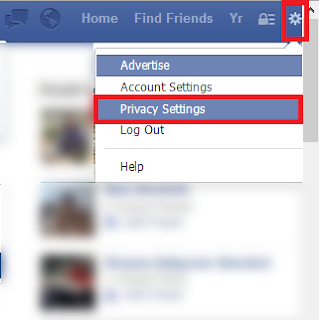
Click on the Edit Next "Do you want other search engines to link to your timeline"
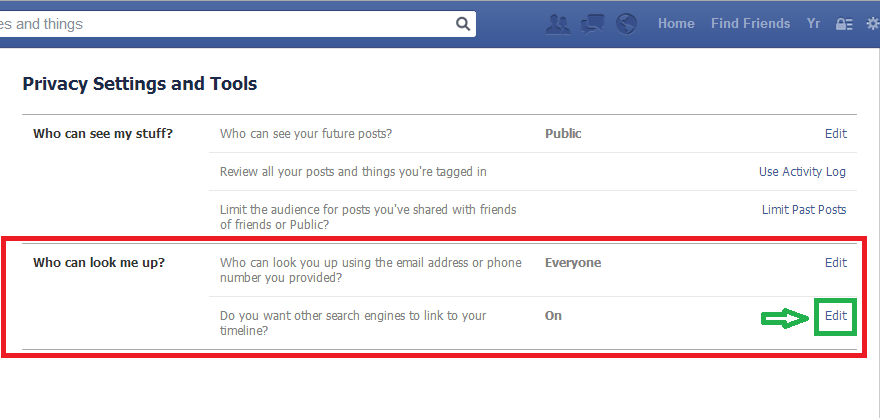
Then remove the option of health in the box Let other search engines to link to your timeline
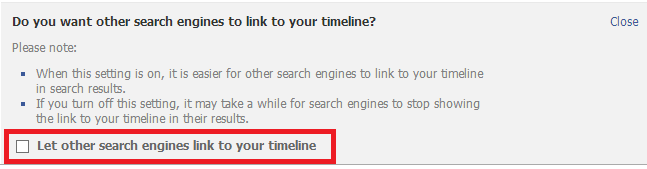

abdelali tibicht
name is full abdelali tibicht, my country is morocco, care techniques and the development of blogging, my goal through this blog, is to help bloggers develop their blogs through my modest experience gained during my career blogging can.

How to prevent your Facebook account from appearing in Google and other search engines
2013-09-15T16:17:00-07:00
ali
FACEBOOK|




